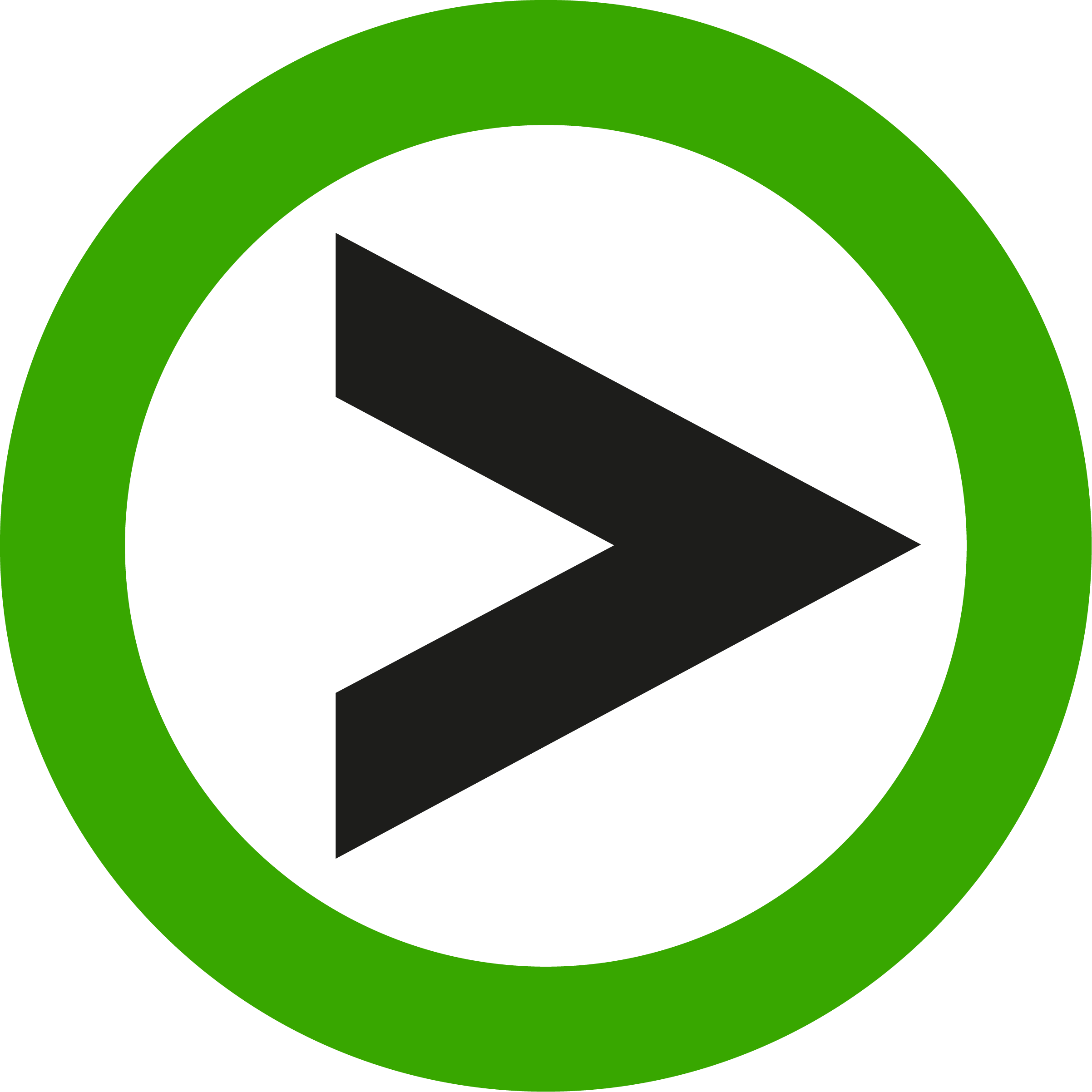Desktop integration; upload files just by drag-n-drop them to your web browser.
Drag-and-drop one or several files directly to the web interface. When designing the built in UX-interface in ProVide we wanted to enable a smooth user experience so that ProVide can be your companys preferred file management software both in office or out-of-office. Using ProVide you can drag and drop a single file or a selection of files to upload directly.
User can now distribute files even faster because this eliminates the necessity to click in menus. Individual overwrite prompts are being used when necessary.